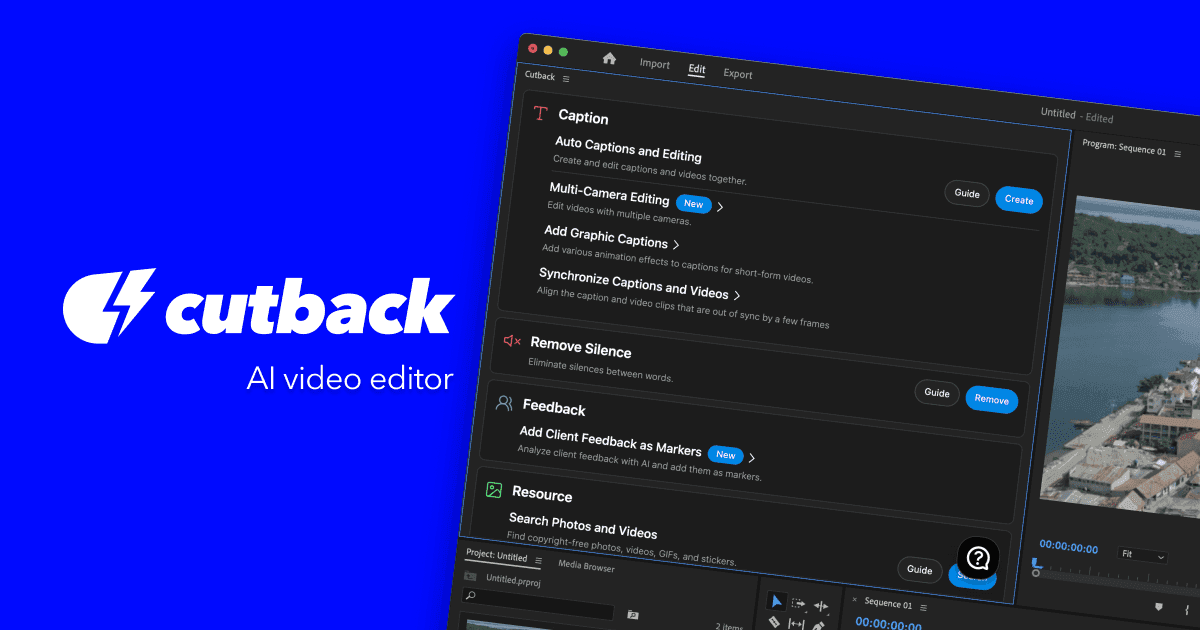Cutback
About Cutback
Cutback is an AI-powered video editing tool designed to streamline the process of editing videos for platforms like YouTube. It offers features such as near-perfect transcription for captions, text-based video trimming, silence detection and removal, multi-cam editing, automatic chapter detection, and AI summary, along with copyright-free resource searching directly within Premiere Pro. Users might want to utilize Cutback to significantly reduce the time spent on repetitive editing tasks, such as captioning and cutting silences, and to enhance productivity and creativity in their video production workflow. It is particularly appealing to content creators and professionals who seek to optimize their editing process and focus on creating high-quality content more efficiently.
Key Features
Cutback specializes in A video editor to automate transcription, trimming, silence removal, and more for video editing workflow.. This video editing tool leverages advanced AI technology to streamline workflows, enhance productivity, and deliver professional-grade results. Whether you're a beginner or an experienced professional, Cutback provides the capabilities you need to achieve your goals efficiently.
Who Should Use Cutback?
This tool is ideal for professionals, teams, and businesses looking to A video editor to automate transcription, trimming, silence removal, and more for video editing workflow.. Cutback is particularly beneficial for those in the video editing industry who want to automate repetitive tasks, reduce manual effort, and improve overall output quality. The intuitive interface makes it accessible to users of all skill levels.
Pricing & Plans
Cutback operates on a Freemium pricing model. The freemium model provides free access to basic features, with premium tiers available for advanced functionality and higher usage limits. For comprehensive pricing details, feature comparisons, and to sign up, visit the official Cutback website.