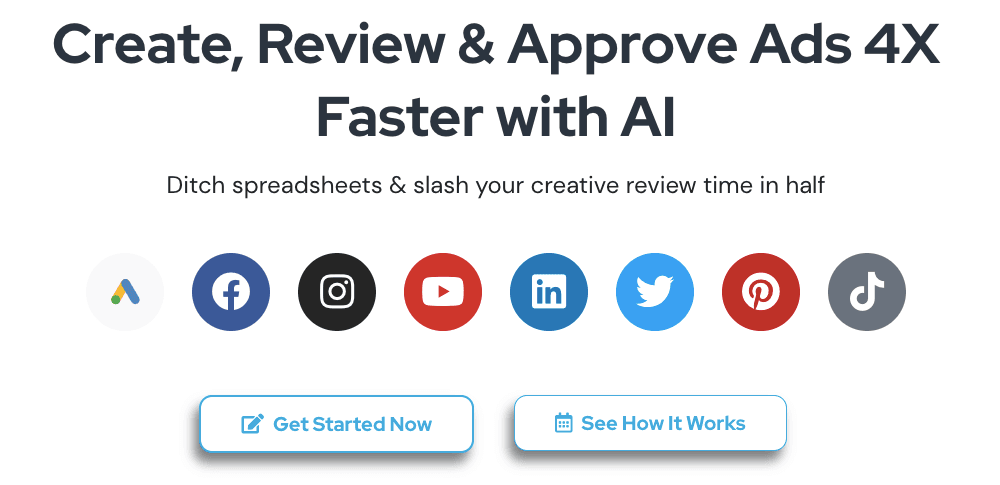PPC Ad Editor
About PPC Ad Editor
PPC Ad Editor is an online tool that allows agencies and teams to create, collaborate, review, and approve ad mockups for various ad channels like Google, Facebook, Instagram, etc. The tool helps in visualizing ad copy, campaigns, ad groups, and extensions while streamlining the review and approval process. It eliminates the need for spreadsheets, reduces human errors, and saves time by automating various fields. Teams can collaborate and get real-time feedback from reviewers and collaborators. After sign-off, campaigns can be exported to Google Ads Editor, and full audit trails can be built. The tool also supports AI-powered ad copy generation for Google Ads campaigns, making it easy to generate ad copy ideas in less time.
Key Features
PPC Ad Editor specializes in A tool for ad copy generation.. This marketing tool leverages advanced AI technology to streamline workflows, enhance productivity, and deliver professional-grade results. Whether you're a beginner or an experienced professional, PPC Ad Editor provides the capabilities you need to achieve your goals efficiently.
Who Should Use PPC Ad Editor?
This tool is ideal for professionals, teams, and businesses looking to A tool for ad copy generation.. PPC Ad Editor is particularly beneficial for those in the marketing industry who want to automate repetitive tasks, reduce manual effort, and improve overall output quality. The intuitive interface makes it accessible to users of all skill levels.
Pricing & Plans
PPC Ad Editor operates on a Paid pricing model. The paid subscription unlocks the full suite of professional features, advanced capabilities, and priority support. For comprehensive pricing details, feature comparisons, and to sign up, visit the official PPC Ad Editor website.