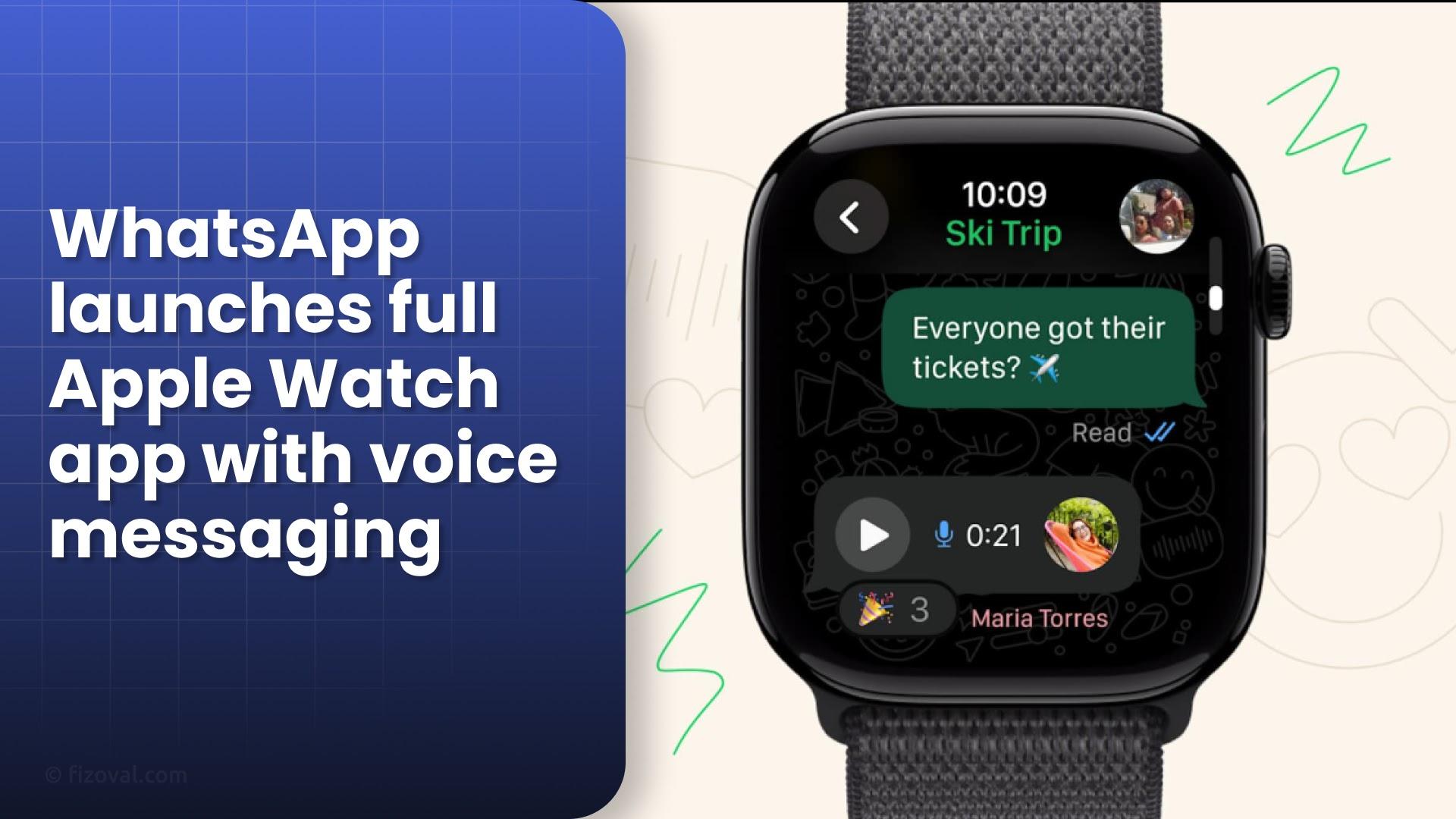"WhatsApp has officially launched its Apple Watch app, turning the smartwatch into a complete messaging hub with chat, voice notes, and emoji reactions — all protected by end-to-end encryption."
WhatsApp’s new Apple Watch app is here — and it’s more than just a notification mirror. Meta’s latest move turns Apple’s smartwatch into a full-fledged communication device, allowing users to send, read, and react to messages directly from their wrist.
What’s New in WhatsApp for Apple Watch?
This update transforms the Apple Watch into a true messaging companion. Users can now experience most of WhatsApp’s mobile functionality on their wearable, making it easier to stay connected without picking up their phone.
1. Full Messaging on Your Wrist
You can now view entire chat threads on the Apple Watch — not just snippets. This marks a big leap from the earlier version that showed only partial message notifications.
2. Voice Messaging Support
For the first time, Apple Watch users can record and send voice notes directly from their wrist. This makes replying on the go faster and more convenient, especially for users who prefer hands-free interaction.
3. Emoji Reactions & Call Alerts
WhatsApp has added instant emoji reactions for quick responses. You’ll also receive real-time call notifications with caller details, ensuring you never miss an important conversation — even when your iPhone isn’t nearby.
4. Media, Stickers, and More
Photos, stickers, and extended chat history now display clearly on the watch, giving users a richer visual experience. Combined with WhatsApp’s signature end-to-end encryption, this makes messaging both fun and secure.
Technical Requirements and Setup
| Requirement | Details |
|---|---|
| Apple Watch | Series 4 or newer |
| WatchOS | Version 10 or later |
| iPhone | iOS 9.1 or higher |
If automatic app downloads are enabled, WhatsApp will appear on your Apple Watch automatically after updating. Otherwise, you can manually install it from the App Store. Meta recommends restarting both your watch and iPhone for a smooth setup.
Why This Launch Matters for Meta
This release follows Meta’s growing push toward cross-device connectivity. Earlier this year, WhatsApp expanded to the iPad with full-featured video calls and screen sharing. The Apple Watch launch continues that momentum, ensuring users can start and finish conversations across any device.
It’s a smart strategic move — Meta wants WhatsApp to be available everywhere, driving user engagement and retention. With this update, Meta joins rivals like Snapchat, which also brought its app to Apple Watch in 2025.
“Our goal is to make WhatsApp available on every device people use daily,” said a Meta spokesperson. “This launch is just the beginning.”
Privacy and Limitations
All features, from reading chats to sending media, maintain WhatsApp’s end-to-end encryption — meaning only you and your recipient can read or listen to messages.
However, the app still depends on a connected iPhone for full functionality. Some features may not work if your watch uses cellular mode while your phone is powered off.
Future Updates and What’s Next
Meta confirmed that more Apple Watch capabilities are coming soon, hinting at standalone messaging, richer media support, and even group call notifications in future releases.
FAQs
1. Can I use WhatsApp on Apple Watch without an iPhone?
Not yet. The app currently requires a connected iPhone to function, though Meta may add standalone features later.
2. Are WhatsApp messages on Apple Watch secure?
Yes, all messages, calls, and voice notes are protected by end-to-end encryption — just like on mobile and desktop.
3. How do I install WhatsApp on my Apple Watch?
Ensure both your iPhone and watch are updated. Then, either let WhatsApp auto-install or manually download it from the watch’s App Store. Restart both devices after installation.